 PGP - Pretty
Good Privacy. The best security money can't buy...
PGP - Pretty
Good Privacy. The best security money can't buy...
| 1) | Self- Extracting Zip Archives (SFX). These are the easiest for PC's. The SFX file will (when double-clicked) automatically extract to a folder labeled "C:\Temp". There you will find the *.PDF document that you downloaded along with a PGP signature file (authentication - Use John's RSA Key...) for that document. If the Acrobat reader is installed, just double-click on the file in the windows Explorer (Win 9X) or File Manager (Win 3.x). It will open the document for viewing or printing. |
| 2) | Plain ZIP files including the PGP signature file (Need programs such as WinZip or PKZip 2.04g to extract the PDF's). Easiest for Mac's. |
| 3) | PDF files (Raw PDF information). If you have the browser Plug-In for PDF Format, this will display the document in the browser window. If you would like the raw PDF but not wish to have it displayed "On Line", then remove the Acrobat Plug-in from the Browser/Plug-in folder and it can be downloaded in PDF format. |
Here is a Freeware program that will allow you to sleep at night. Imagine not having to worry about EMail and other files being intercepted, modified, copied or otherwise abused! This program was mentioned in an article in the Billings Gazette as being one of the three top security programs available to the public. And if Uncle Sam has his way, it may not be available for long! The Federal Government feels that average citizens (such as you and I) should not have this strong a cryptography tool in our possession. Why they should care? Read on...
I have put together this page to enable you to become familiar with a popular method to ensure that you have an option to privacy if you desire it. PGP can encrypt/decrypt ASCII mail messages and files (either on your hard drive or to be sent to another user). Files other than ASCII may be encrypted in an ASCII format to be mailed via EMail or in a standard binary format that can be mailed as an attachment using MIME or other standard ASCII encoding techniques. PGP can also authenticate messages and files (thereby ensuring that the sender is who he says he is and that files have not be tampered with).
PGP now comes in three major versions.
The DOS version - 2.6.x used with a shell for Win 3.x,
The Ver. 6.0 for Win '9X, NT & Mac (all the aforementioned
Freeware) and the Ver. 6.0 Commercial version mentioned
elsewhere on this page.
Here is some reading material that may be of interest. All are in Adobe Acrobat PDF format. If you need help regarding a different format, contact me and I will do the best I can to meet your needs. These show commands and functions of PGP. Remember, using a shell takes all the pain out of using PGP from DOS. So don't be afraid of the complexity of the documentation! Also you should read the " Advanced Security" section of the Nutshell Overview. You may find that very interesting.
|
|
PGP: A Nutshell Overview by Jeremiah
Junken (~45K) Adobe Acrobat Format |
|
|
PGP Users Guide Vol. 1 by Philip Zimmermann (~76K) Adobe Acrobat Format |
|
|
PGP Users Guide Vol. 2 by Philip Zimmermann (~102K) Adobe Acrobat Format |
|
|
IPC Letter
to The Hon. Robert W. Goodlatte (~60K) Adobe Acrobat Format |
|
|
Senate Bill 376 (~90K) Adobe Acrobat Format |
|
|
Senate Bill 377 (~76K) Adobe Acrobat Format |
I will be adding more documents as time goes by. Check in occasionally and see what's new.
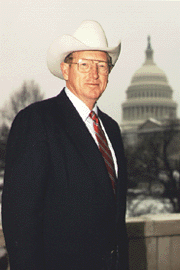
PGP and Security Related Links
There is really only one place to get a known good
copy of PGP (DOS Version). And that is off the MIT server. There are a few steps
that need to be taken to receive PGP and I will explain in my most
humble terms. When you link to the server, you will be asked to fill
out a form basically stating that you WILL NOT export the version
that you will receive and accept the terms of the RSA security
agreement. Here is the link to the
MIT Server.

|
John's RSA Public Key | (Text) | (Zip File) |
| Gloria's RSA Public Key | (Text) | (Zip File) |
PGP Commercial
Version 6.0
Here is a commercial version of PGP that integrates
with Eudora Pro/Light (Win '9X versions), Microsoft Outlook, Microsoft
Exchange and Claris Emailer for Macintosh. This new program
seamlessly integrates with the aforementioned programs. You may
touch a button to encode and decode encrypted information
received or sent via E-Mail. It also encodes and decodes files on your
hard drives effortlessly.
Go to the PGP Home Page.